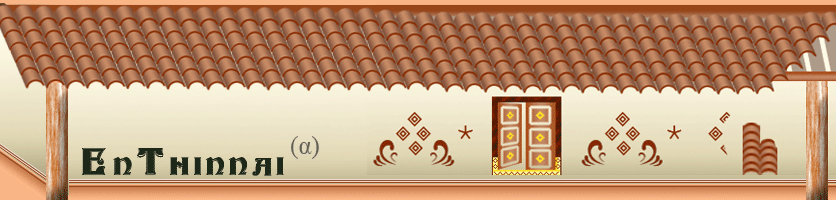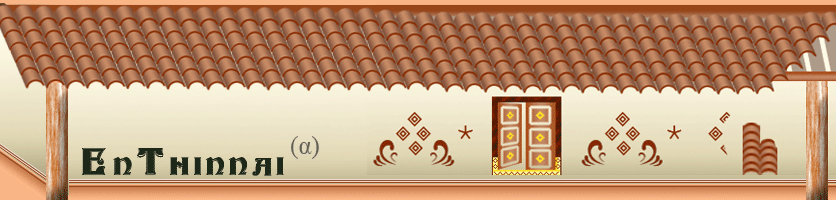|
Your buddies can use ffonio in to get your contact information or initiate a communication session with you. You can set it up so when a buddy initiates a session, you will know the context for that session. In this app, you and your buddies are identified by their Open IDs.
Once you have created a buddy list, you can decide to group them; you can set/change your availability status specific to an individual buddy, a group or globally. You can create Notes (like email, but better ' no spam); you can share files and finally you can share your contact information.
|